WiFi Passwords [ROOT] download for android 10 (Quince Tart)
APK file WiFi Passwords 1.5.0 compatible with Android 10Works for all Android versions 5.0+, including Android 9.0 Pie!
Ever wanted to know the password of the WiFi you are currently connected to? Or you just forgot your home WiFi password and you want to recover it? This app is tailored specially for you! It lets you recover the passwords of all the saved WiFi networks on your device. Root access is used only for recovering the WiFi passwords.
Caution: Some Samsung devices use encryption when storing WiFi passwords, there's no workaround for now to obtain the unencrypted passwords.
Features
★ view the password of the currently connected WiFi
★ list all the recovered WiFi passwords
★ easily copy to clipboard any recovered WiFi password
★ share any recovered WiFi password through social apps
★ sort the WiFi networks by name, priority or security type
★ search for a specific WiFi network
★ view details about the security type of each WiFi network
Usage
★ simply tap on any WiFi entry to copy the password to clipboard
★ long tap on an entry to bring up sharing options; from there you can share the recovered WiFi details at a single tap
Notice: ROOT is required in order to recover WiFi passwords.
- Fixed bugs & feature improvements
- Removed all ads, enjoy an ad free experience
- LicenseFree
- File nameWiFi Passwords
- File Version1.5.0
- Package namero.lau.app.wifipasswords
- Size2 MB
- Uploaded2019/21/02
- Android5.0 or later
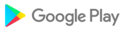
- CategoryTools
- Tagspassword, wifi
- DeveloperLaurențiu Onac
- Developer emailonac.laurentiu@gmail.com
- md5 hashc759ce9ede97d8b181d66dd800c70249
- Architecture-
- Permissionsshow (4)